Google Chrome is apparently adding a password strength indicator to their browser. Previously when a user saves his login details to Chrome, he or she has to open the password manager in order to detect weak passwords. Soon it will be very easy to do as per the new upcoming update of Chrome notifications for weak passwords.
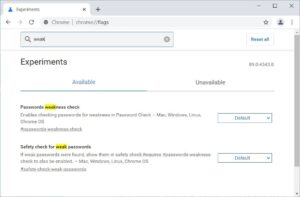
How to enable Chrome’s new weak password check
Chrome’s new password check feature is not yet available openly, but you can enable it in Chrome Canary by following these steps:
- Download and install Chrome Canary.
- Enter Chrome://flags in the address bar and press enter.
- Search for the ‘weak‘ and enable the “Safety check for weak passwords” and “Passwords weakness check” flags.
- When it asks for the restart, please do so.
Why Strong Passwords
Your online accounts’ security is heavily dependent on how strong your passwords are, and if they are too easy, attackers could hack into your account by brute-forcing your password.
Even though Google is moving to make passwords a thing of the past, that doesn’t mean the company is ready to abandon efforts to strengthen password security for billions of users. Google seems to be working on a new security feature for Chrome that will alert you if the password you just created is weak.
Weak passwords warnings by Chrome
It looks like a new password security feature is coming to Google Chrome.
- This feature will alert you if you have just created an online account with a weak password.
- When you update an old password, Chrome’s password strength indicator will also appear.

A new password strength indicator appears to be in the works for Google Chrome, as evidenced by this Chromium Gerrit entry discovered by About Chromebooks. As the name suggests, the feature alerts you to weak passwords you’ve created when registering a new online account or simply updating an old one.
This feature will likely use visual cues to indicate whether a password is weak or strong. This means you’ll likely see a green bar if your new password is strong and a red bar if it’s weak, similar to what many top password managers have been offering for a long time.
This begs the question, “Why now?“
It’s surprising that a browser used by billions of people hasn’t had a password strength indicator all these years, especially when competitors like 1Password and Dashlane already do. That’s not to say that Google’s Password Manager takes a lax approach to security. The service actually already checks for any cracked or weak passwords and warns you which ones you should update.
